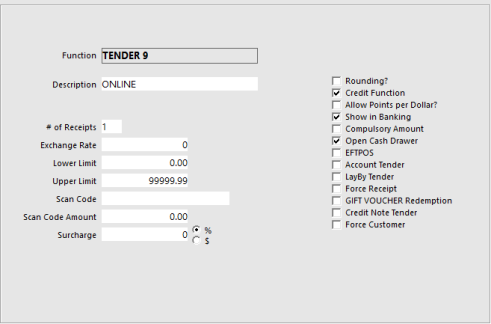
Please follow these instructions in the order below to ensure it is set up correctly. Failure to do so may create issues with some items not displaying correctly.
You need to create a tender for the ticket sales to be processed to through Idealpos.
Go to Setup > Functions > Select a Tender > Description: ONLINE.
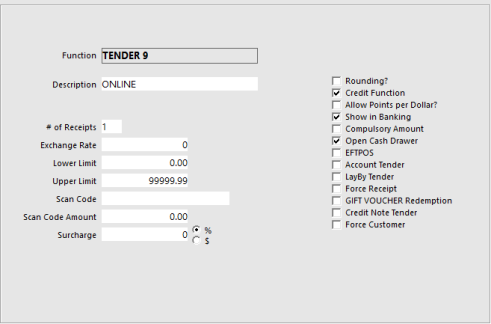
Go to Setup > Yes/No Options > Tenders > Untick: Inhibit ONLINE.

Restart Idealpos.
Go to Setup > Global Options > Interfaces > Bookings Interface.
Interface Type: RTBSlive Ticketing
URL: Enter the URL specified by RTBS
API Key: Enter the API Key specified by RTBS
Tender Type: ONLINE
If the User requires the ability to manually select the Tender Type as per the customer's request, set the Tender Type to 'No Tender Type'.
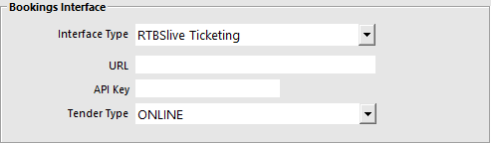
You need to create a Ticket button on the POS Screen for looking up tickets.
Go to Setup > POS Screen > POS Screen Setup > Layouts > Buttons > Function: Tickets.
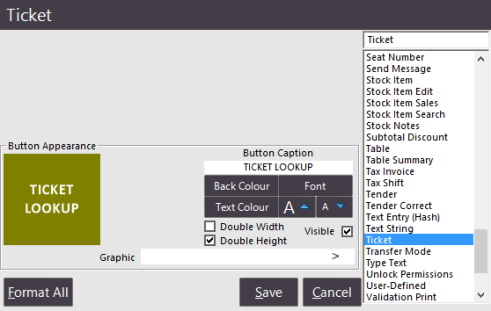
Stock Items between Idealpos and RTBS need to match the Idealpos Stock Item Code to the RTBS Price Code.
Any issues will be written to the RTBSLive.log file located in the Logs folder of Idealpos.